Google Assistant is the best voice assistant so far because it gives answers wisely according to your questions and it can handle logical questions as well. Somehow It's better than SIRI.
Google Assistant is easily available for Android 6.O+ but It's not available for Android Lolipop.
So this article will guide you how you can get your Google Assistant in your Android Lolipop Device.
Note: I am Using Redmi 2 Prime in this tutorial And this method will work in almost all devices which have ANDROID 5.O+
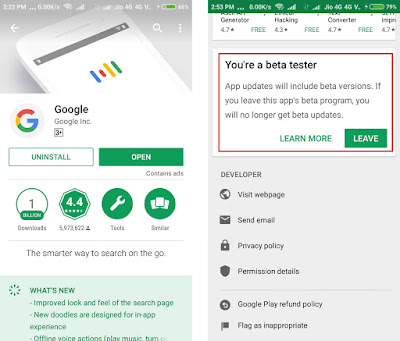
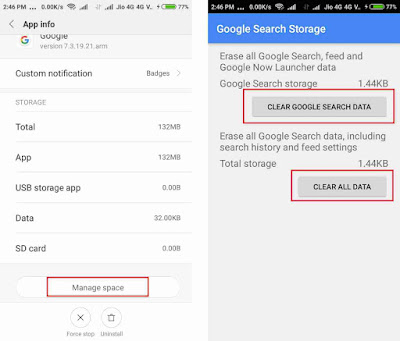
So we have done everything step by step I hope this article is helpful for you.
Note: If you are a MIUI user you won't able to access Google Assistant by pressing Home Key you need to open Assistant app or use "Ok Google".
Google Assistant is easily available for Android 6.O+ but It's not available for Android Lolipop.
So this article will guide you how you can get your Google Assistant in your Android Lolipop Device.
Note: I am Using Redmi 2 Prime in this tutorial And this method will work in almost all devices which have ANDROID 5.O+
Pre-Requirments:
- Android Phone (5.o+)
- Unknown Sources ON
- Google App Installed and updated.
- Google play Services (Beta) (Explained Below)
- Google Assistant APK DOWNLOAD HERE
How to Get Google Assistant on Android Lollipop:
First of all Turn on unknown sources in your device so you can install Google Assistant APK. (Setting>Privacy or Security>Unknown Sources)
- Now Open Google Playstore and update Google APP
- (IMPORTANT) Now You should enroll for Beta tester for GOOGLE PLAY SERVICES. Click here choose Playstore if it's asking for choosing an app and scroll down And tap on I'M IN. (Pictures)
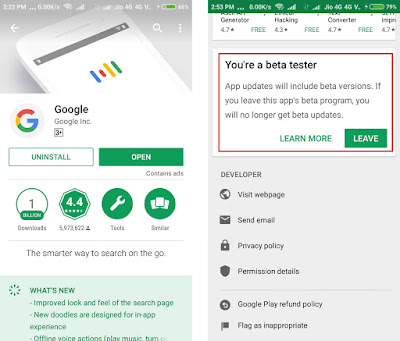
- Now Go to Setting>language and input. and change language to English US.
- Go to Setting>language and input>voice input and choose Enhanced Google Services.
- Now Go to Setting>Installed Apps and clear Google app data.
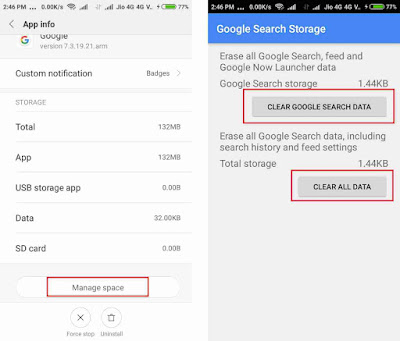
- Open your Google App by holding your Home key and It'll ask you to choose your Gmail id choose your id and login.
- Now Install Google Assistant APK that you Downloaded and open it tap on Your Stuff and tap on Add Reminder and follow steps like images.
- So your Assistant is ready and you can ask anything to Your Google Assistant.
Note: If you are a MIUI user you won't able to access Google Assistant by pressing Home Key you need to open Assistant app or use "Ok Google".












COMMENTS